Windows Defender comes installed by default in Windows 10 and 11, and although it works wonderfully automatically, you can get even more out of it. Here’s how to get the most out of this Microsoft antivirus.
Windows Vista was the first version of the Microsoft operating system to include pre-installed antivirus software, although initially it did not have the tools that are available today and simply functioned as anti-spyware.
At that time, it was very common to use Panda or McAfee, some of the most popular solutions of the time, until Microsoft decided to launch its own, initially called Microsoft Defender.
Windows 7 and Windows Vista users had access to this from the operating system itself, although it was later renamed Windows Defender and integrated with Security Essentials in Windows 8.
Although the two tools have historically been confused, they were not the same until Microsoft decided to integrate them, which was only logical, since initially when Defender was installed, the other tool disappeared, and vice versa.
Since version 8, this security solution has continued to improve in all its features, integrated almost unnoticed into the Windows Security solution.
It works great without having to touch anything, although it also has some features that are not immediately apparent and can help you further protect your privacy and security. Here’s how to get the most out of Windows Defender if you use Windows 10 or Windows 11.
Is Defender the most secure antivirus for Windows?
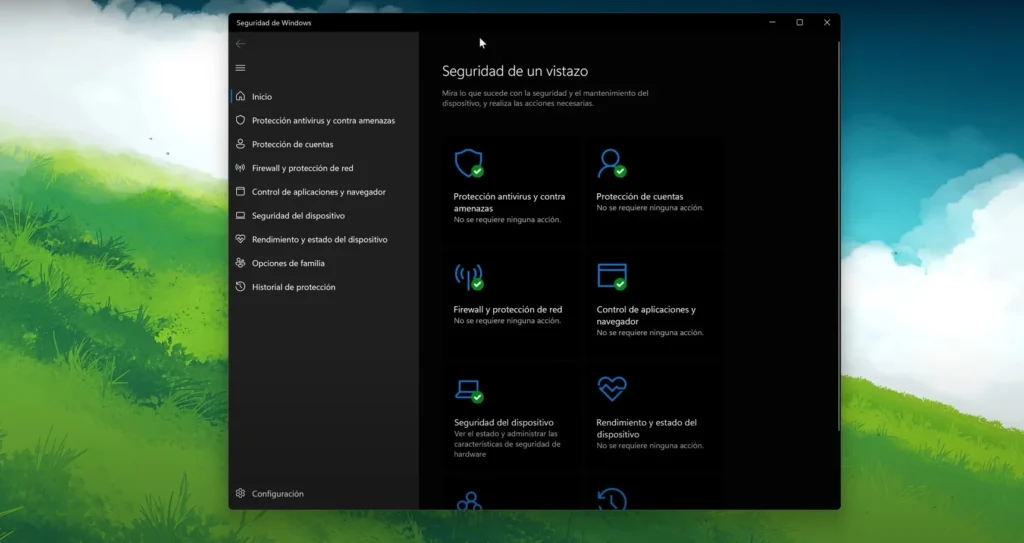
If anything caused a stir during the launch of Windows 10, it was the integration of this antivirus solution, already known at the time as Microsoft Defender Antivirus, to facilitate user security.
In the case of the latest version of this antivirus, it is worth noting that it ranks as one of the most reliable solutions on the market. According to tests carried out by the OCU (Organization of Consumers and Users), it was able to recognize 97.3% of the websites analyzed with malware.
This is a really high percentage, especially when you consider the margin corresponding to what are known as Zero Day attacks, those that cybersecurity teams have never had to deal with before.
However, the same research highlights that there are still 13% false positives, a fact that may cause unnecessary concern for users; in any case, in manual virus detection, the false positive rate remains below average.
Compared to different versions of Mac OS, Windows is virtually unbeatable, as Apple’s operating system only recognizes 80% of viruses, leaving a large margin for infection of the device in question.
Although Windows Defender is already enabled by default, there are several tools you can use to get the most out of it.
The strictest settings for Windows Defender
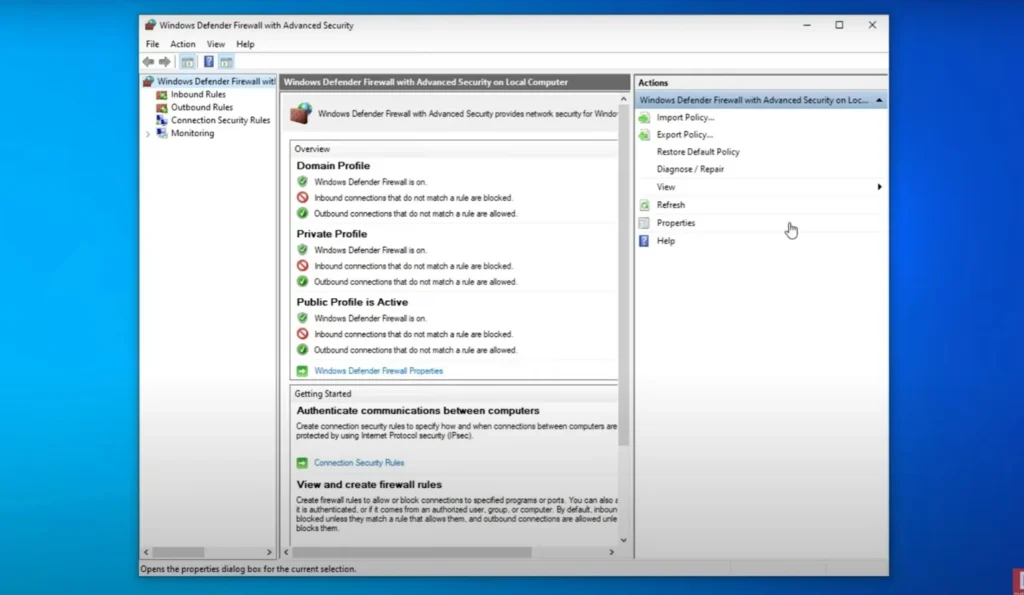
To access the Windows Security menu, simply select the Settings option and click on the Privacy & security menu, where you will see Open Windows Security.
In the new window, to check if there are any malicious files on your computer, select Virus & threat protection. Here you will see that Quick scan is enabled by default, but if you want an advanced report, you will need to go to the last option.
This can be accessed by selecting Scan options and choosing the one at the bottom, Microsoft Defender Antivirus (offline scan). This will allow you to find any malicious software hidden in the system, although you will have to wait about 15 minutes.
To maintain a strict configuration, you can also check if your firewall is enabled on all types of networks from the tab that mentions this feature in Windows Security.
Otherwise, in this type of configuration based on greater security and privacy, you should also keep Smart App Control, Reputation-based protection, and Vulnerability protection enabled. If any of these are not enabled, you will probably be asked to reinstall Windows.
Finally, if you are an average user and want to be as protected as possible, enable all the options in the Device security menu, which correspond to Core isolation, Security processor, Secure startup, and Data encryption.




