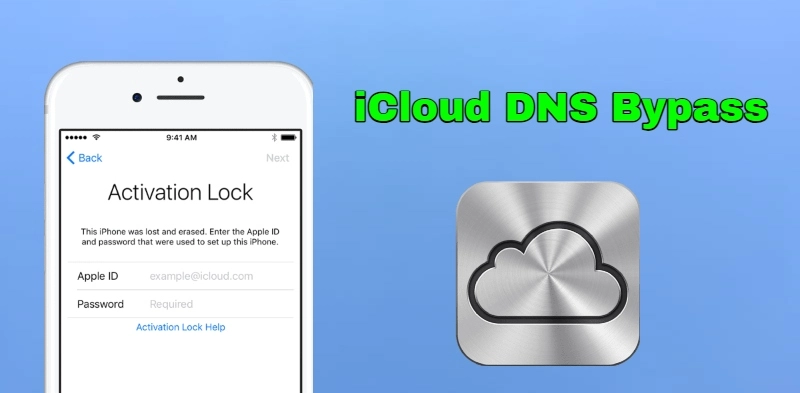The iCloud DNS Bypass Method is a breakthrough for those with locked devices, it is widely used, helping more than 30 million people “unlock an iCloud account”. You can freely enjoy activities such as watching videos, surfing the Internet, playing games, chatting, and listening to music or the radio, all with the locked screen.
If you are interested in using Bypass iCloud DNS, it is our pleasure to inform you that we have prepared this guide for you to fully understand how this method works, and the steps you must follow to apply it to your iPhone or iPad. We will also give you some other unlocking options to choose from in case it doesn’t work the way you want.
What is iCloud DNS Bypass?

Knowing iCloud DNS Bypass helps users overcome activation locks, this method moves activation from Apple’s servers to a third-party server. Allowing blocked devices to continue to use some iCloud features.
Dns bypass iCloud what it does is change the DNS settings of a blocked device, Getting it to work with a different third party server. This helps people to use things like internet, games and media on a locked mobile. It is ideal for those who forget their iCloud information or buy used devices.
When to Use iCloud DNS Bypass?
Have you ever wondered Does icloud dns bypass Work? Its success depends, it is good when you forget your iCloud data or buy a used device. By adjusting DNS, you can use some functions, although you can’t use all of them.
You can use it when you do not have any other more effective option to bypass icloud activation lock permanently. And especially if you don’t want to make use of any software that will jeopardize the integrity of your phone, in this case iCloud DNS Bypass is a good alternative.
Pros and Cons of iCloud Bypass DNS
People often ask, is iCloud DNS bypass safe? It is important to look at the pros and cons in case you want to implement this unlocking technique:
Advantages:
- A free solution
- Easy manual change in WiFi settings
- Allows you to do some things like browsing and using certain apps after the bypass
Disadvantages:
- You can’t use all features of the device
- Successful unlock is not certain
- May not work with all iOS versions.
Although DNS iCloud Bypass offers a way to partially use locked devices, it has its limits. Knowing the good and bad helps you decide whether to opt for this method or use some other, more secure alternative.
Benefits of Bypass iCloud dns for Locked Devices

The technique of dns for icloud bypass proves its worth by offering many benefits, it is a way for those with locked iPhones or iPads and want to regain some control. It allows users to bypass iCloud DNS server restrictions. In this way, many activities become possible without unlocking the device.
The main advantage is that it unlocks the phone for tasks such as browsing the Internet, playing games, streaming videos and sending messages. This is a great way to use locked devices, giving users many options.
Another important advantage is that it is very reliable, users get an always-on service, with no interruptions. This is better than many other methods and is simple, no need to download any software or incur high costs.
With DNS Bypass, we can use our devices without spending money. This makes it a great option for many people.
Therefore, the icloud bypass dns server offers a quick way to use a locked device. It is a reliable and money saving option. Many people like it because it is easy to use and no computer is needed.
Step by Step Guide to DNS Bypass
Applying the icloud dns bypass server method, is a procedure which has several steps. it is necessary to repeat again that this is not a permanent solution, and most likely you will have to do the same steps again in case your device restarts or icloud dns bypass crash occurs.
iCloud Activation Lock DNS Bypass

These Are the steps you need to follow if you want to perform the activation icloud dns bypass code effectively and without any failure.
Step 1: Preparing Your iDivice (iPhone or iPad).
1. Turn on the Device:
- Turn on your locked Apple device (iPhone, iPad, iPod).
- Select your home language and country when the initial setup screen appears.
2. Connect to a Wi-Fi Network:
- On the Wi-Fi settings screen, select the Wi-Fi network you want to connect to.
- Enter the network password if necessary and connect.
Step 2: DNS Configuration
3. Access the Wi-Fi Settings:
- Once connected to the Wi-Fi network, tap the information icon (i) next to the name of the network you are connected to.
4. Manually Configure DNS:
- On the Wi-Fi network details screen, select “Configure DNS.”
- Switch from “Automatic” to “Manual”.
- Remove any existing DNS addresses in the list.
5. Enter a Bypass DNS Address:
- Enter one of the following DNS addresses based on your geographic location:
USA: 104.154.51.7
Europe: 104.155.28.90
South America: 35.199.88.219
Asia: 104.155.220.58
Australia and Oceania: 35.189.47.23
Other continents: 78.100.17.60
6. Save the Configuration:
- After entering the DNS address, hit “Save” to apply the settings.
Step 3: Redirect to DNS Servers
7. Return to the Wi-Fi Configuration Screen:
- Press the “Back” button to return to the Wi-Fi settings screen.
8. Complete Wi-Fi Connection:
- Select the Wi-Fi network you previously connected to again.
- The device will attempt to connect to Apple’s activation servers, but will be redirected to the DNS server you entered.
Step 4: Accessing the iCloud DNS Bypass Menu
9. Bypass Menu Access:
- After the redirect, you should see an iCloud DNS Bypass menu on the screen.
- This menu will allow you to access various limited functions, such as web browsing, media apps, games and more.
10. Navigate the Menu:
- Use the options available in the menu to access the functions you want.
Step 5: Considerations and Tips
11. Limited Access:
- Remember that while icloud bypass dns server ip addresses, this method does not completely unlock the device. It only allows access to certain basic functions.
12. Repeat Process if Necessary:
- If the device restarts or loses connection to the Wi-Fi network, you may need to repeat these steps to regain access to the iCloud DNS Bypass menu.
iCloud Activation Lock Bypass Without DNS
You already know everything about icloud dns bypass, you know how it works, the procedure you must follow, and above all you know beforehand that it is not a definitive solution if what you want is that your phone is completely unlocked. That is why the best thing to do in this case is to use a software.
There are several online softwares that can help you bypass activation lock on iPhone, the problem with some of these services is that they require payment. But don’t worry! If you don’t want to spend money, the best solution is to use LiteRemove tool. This program will not only help you unlock your device, but you won’t have to invest a single dollar, and that’s because it’s 100% free.
How To Remove iCloud Activation Lock On iPhone
At the beginning of this post you saw there is a video tutorial on how this powerful iCloud Bypass Tool works, but if you want here is a guide on how this method works.
Step 1: Download LiteRemove from the official website, at the end of this post you will find a video tutorial indicating the steps you must follow to download this tool for free.
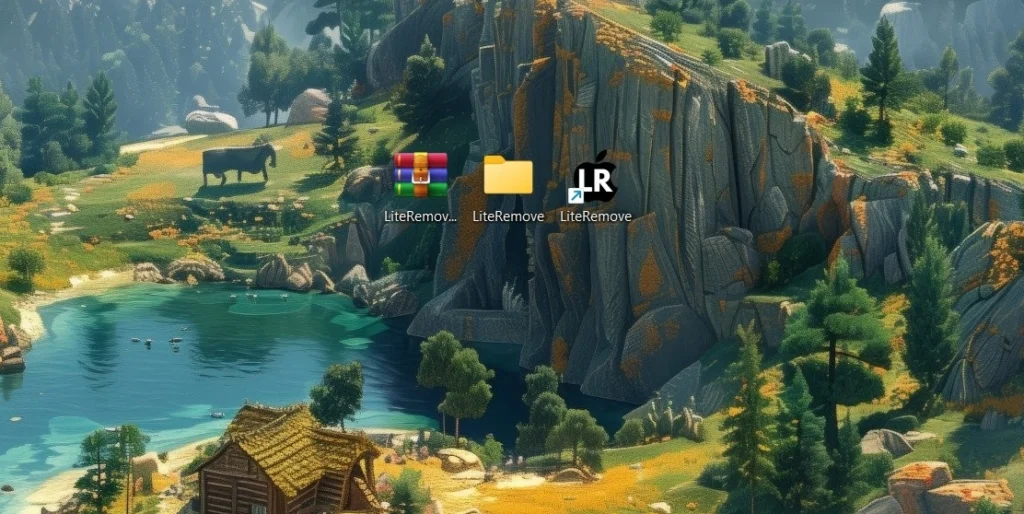
Step 2: Open the software on your computer. This is a portable application so you don’t have to install it, just open it.

Step 3: Connect your device to your computer and then wait for a few seconds while the program performs a scan on your phone.

Step 4: immediately the software finishes analyzing your iDevice, you must hit on the “Remove iCloud” section.

Step 5: click on “iCloud Removal Now” will start the unlocking process in which you will have to wait for it to finish.

Step 6: when finished, a message will appear indicating that the unlocking process was successful.
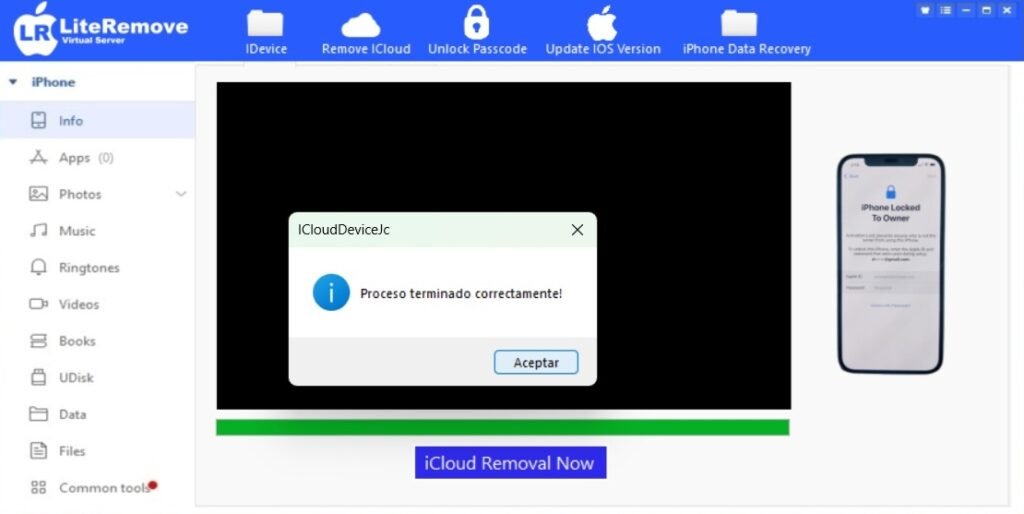
Conclusion
The iCloud DNS procedure is a great way to regain access to locked devices quickly. By changing DNS settings, users unlock web browsing and multimedia access. This is done without the need for iCloud login details. It is a reliable method, with low server load and high availability. For many, it is a good temporary solution.
When we talk about icloud bypass dns, we must be aware of its limits. It does not open the device completely, and its effectiveness may change with iOS version and device type. For a more permanent solution, there are other tools available. These options LiteRemove and Tool-WipeLocker.
Choosing the best way to override iCloud depends on several factors. Your technical knowledge, the specific lock situation and what you want from the process matter. Whether you choose to use dns to bypass icloud lock,or look for other tools, it is key to keep both the good and bad points in mind. This will help you make the right decision for your situation.
Questions About iCloud Bypass Using DNS
Here are some questions we have answered, which have a lot to do with iCloud Activation Lock DNS Bypass, and you may be interested to read them in case you have any doubts.
Does iCloud DNS work on all iOS versions?
Yes, it works on all iOS versions. But success varies. Some devices may not unlock completely.
What limitations should I expect with dns bypass icloud activation?
There are some limitations, Your device may not work perfectly, there may be stability issues, many times it is normal for the bypass to not last after rebooting the device.
What are the alternatives to the iCloud DNS Method?
The suggested alternatives are LiteRemove and Tool-WipeLocker. These options promise more complete access to the device, and both are completely free.
How can I solve iCloud DNS crash?
To troubleshoot, double-check your DNS settings. Make sure your device meets the requirements and confirm that your Internet connection is stable. If the lock screen reappears after restarting your device, please try the bypass again.