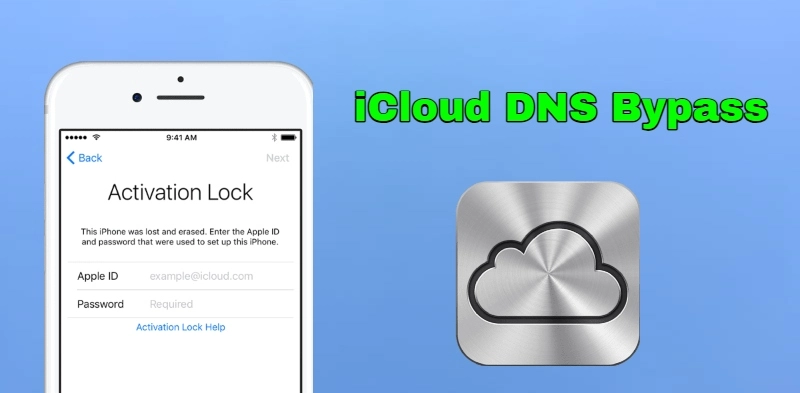In this post we will give you a very complete guide which will help you how to bypass icloud activation lock for free. You don’t need to jailbreak or know the password. We know how annoying it is to have a locked iPhone or iPad, that’s why we are here to solve your problem.
Have you forgotten your iCloud password? Or do you have a used device with a lock? You’re in the right place. Our solutions are easy to follow, secure and keep your warranty safe.
Ready to unlock your Apple device? It works for iPhones, iPads and Apple Watch. Follow our simple steps and you’ll be over iCloud lock in no time.
Key Points To Bypass iCloud Activation Lock For Free
- The first thing you should know is that Bypass iCloud Activation Lock For Free is possible without jailbreak your device or knowing the password.
- There are several methods, both online and through iTunes, to bypass the activation lock.
- You can Unlock iCloud activation lock on different Apple devices, including iPhones, iPads and Apple Watches.
- Carefully follow our step-by-step instructions to successfully unlock your Apple device.
- Make sure you choose a method that is secure, reliable and does not void the warranty.
What is iCloud Activation Lock?
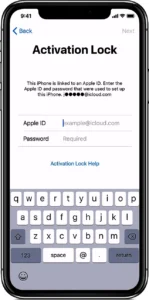
Let’s first talk about what iCloud Activation Lock is. This is very important to know why it is there.
Apple created the iCloud activation lock for security, The goal is to Ensure that your device and your information remain safe in case of loss or theft. This lock requires the original owner’s Apple ID and password to deactivate.
This lock helps stop theft and returns lost devices to their owners and keeps your data safe even if your device is taken by someone else.
If a device is linked to iCloud, it’s hard to use it without the right information. So even if someone finds or steals your device, they can’t easily use or sell it.
“The iCloud activation lock is designed to provide an added layer of security and protect the privacy of Apple device users.” – Apple Inc.
But, what if you forget your Apple ID and password? Or, what if you buy a used device with this lock?
In the next part, we’ll look into ways to get around the iCloud lock. We’ll show you how to do it for free and without hacking or knowing the password.
Related Post👉 DoulCi Activator
Bypassing iCloud Activation Lock Using iTunes
One way to bypass iCloud activation lock is by using iTunes. In this section, we will walk you through the steps to bypass activation lock using iTunes.
If your Apple device is locked by iCloud, this free program may be the key to unlocking it. How can i bypass icloud activation lock for free using iTunes, to perform this process, here are the steps you need to follow:
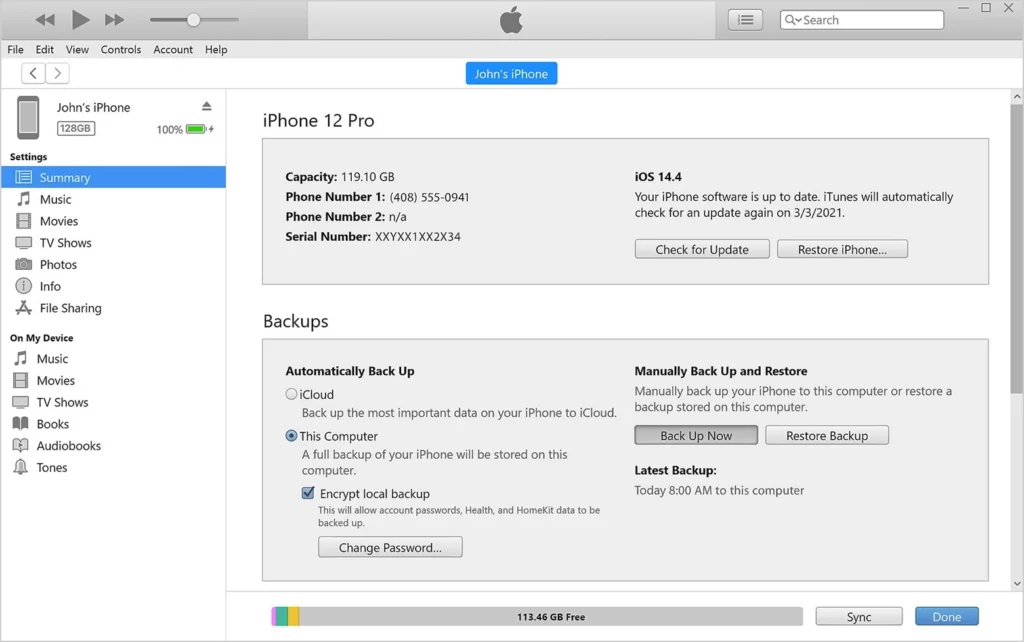
- Make sure your computer has the latest version of iTunes.
- Use a USB cable to connect your device to your computer.
- Open iTunes and let it recognize your device.
- Choose your device from the iTunes list.
- Click “Restore iPhone” in the Summary tab.
- Follow the prompts to factory reset your device.
- When prompted, select to set it up as a new iPhone.
- After setup, your device should be unlocked and ready for a new iCloud account.
For more info on bypassing the iCloud activation lock without jailbreak or online tools, keep reading.
Remove iCloud Activation Lock Online
iTunes is good, but you can also bypass iCloud lock using online tools. These methods are mostly easy to use and do not require a password or jailbreak.
Overriding iCloud activation lock online offers several advantages:
- Convenience: online methods work from any device with internet. You don’t need special software or direct access to your computer.
- Accessibility: these tools are easy to use for all technology levels. They come with simple instructions to make things easier.
- Greater compatibility: These tools work with many Apple devices, such as iPhones and iPads.
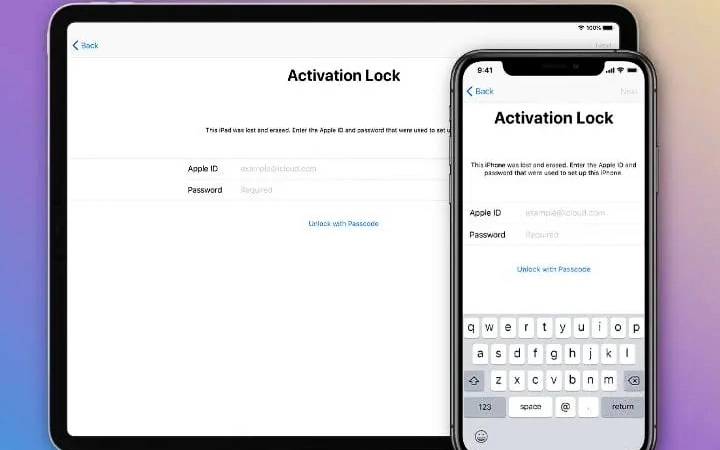
However, it’s important to keep the following in mind before using online tools:
- Security: Choose a trusted tool to keep your personal information safe. Use only well-known websites to reduce security risks.
- Reliability: Not all tools are the same; some may not work on certain devices. Seek reviews and do your research to choose a reliable tool.
Responsibility: Overriding the lock may be against Apple’s rules. Make sure you understand the risks before you start.
“Using online tools provides a flexible and accessible way to bypass the iCloud activation lock. However, it is crucial to prioritize security and reliability while being aware of the responsibilities involved.”
To bypass the iCloud activation lock online, follow these general steps:
- Choose a reputable online tool that can bypass the iCloud lock.
- Go to their website and follow the steps to start the process.
- If needed, connect your Apple device to a computer and follow the steps on screen.
- After it’s done, your device should be unlocked from the iCloud activation lock.
Pick an online tool carefully and make sure you understand how it works. By paying attention and following the steps, you can make your Apple device fully usable again.
How To Bypass iCloud Activation Lock For Free Without Jailbreak 2025
in this section, we will look at ways to bypass iCloud activation lock for free without jailbreak. These methods are free, although their effectiveness is somewhat “limited” depending on the one you decide to make use of, but this does not mean that you can put your device at risk.
iCloud Activation Lock Bypass With DNS
One way to bypass the iCloud activation block is the DNS method. It involves changing the device’s DNS settings to connect to a different server. This server helps you bypass the lockout. With a few simple steps, you will unlock the features of your device. It should be noted that this procedure is done without computer.
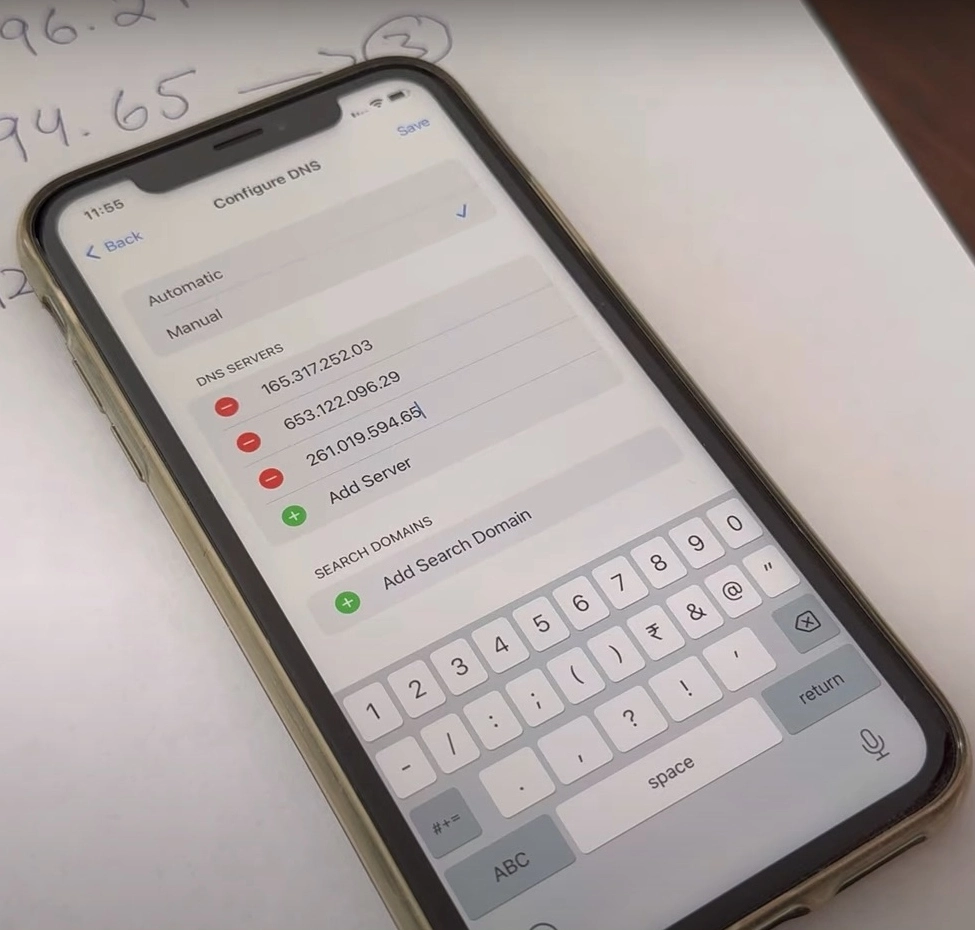
Step 1: Connect your Apple Device (iPhone) to a Wi-Fi network
- Make sure the Wi-Fi network is stable and reliable.
Step 2: DNS settings
- Go to the Wi-Fi settings on your iOS device.
- Find the Wi-Fi network you are connected to and press the “i” or “Settings” icon next to it.
- Now, scroll down and look for the “DNS Settings” section.
- Change the current DNS settings to a custom DNS. This is where you will enter the specific DNS to bypass iCloud.
Step 3: Enter the DNS to bypass iCloud
- Enter one of the following DNS depending on your location:
For United States: 104.154.51.7
For Europe: 104.155.28.90
For Asia: 104.155.220.58
For any other region: 78.109.17.60
Step 4: Save your changes
- Once you have entered the appropriate DNS, save the changes and return to the main Wi-Fi settings screen.
Step 5: Restart your device
- Restart your iOS device to ensure that the changes are applied correctly.
Step 6: Verify iCloud skipping
- After restarting, try to access your device as you normally would.
- If everything goes perfectly fine, you should be able to skip the iCloud process and access your device without needing to sign in to your previous iCloud account.
It is important to note that this method may not be completely reliable and may have limitations in terms of functionality. In addition, using this procedure may violate Apple’s terms of service and could be illegal in some countries. Make sure you understand the risks and legal considerations before attempting to bypass icloud activation lock for free in this manner.
Bypass iCloud Activation Using iCloudin
Third-party tools can also help you bypass the lock without jailbreak. These tools use smart tech to unlock your device. But remember, pick a tool that’s known for being safe and good.
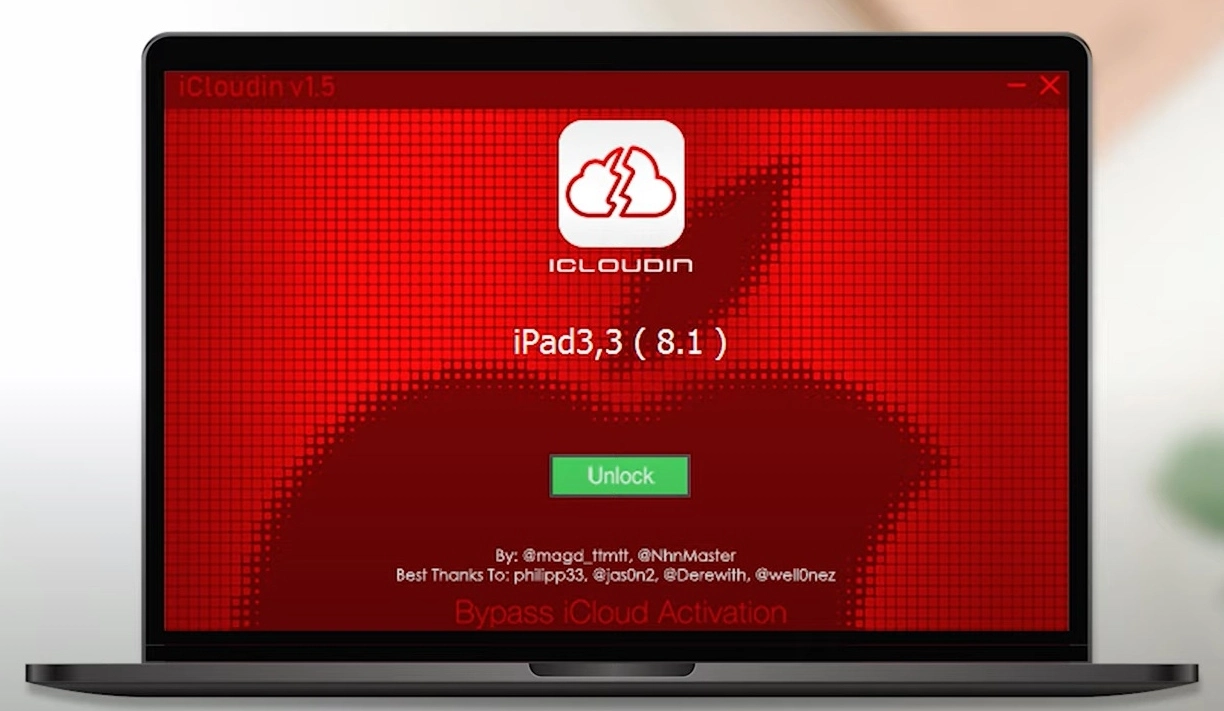
- iCloudin Download: The first thing you need to do is find and download iCloudin tool from a trusted online source. You can search for it on search engines or specialized technology forums.
- Installing iCloudin: Once you have downloaded the iCloudin file to your computer, open it and follow the installation instructions provided. Make sure you are downloading the latest version of the tool for best results.
- Device Connection: Use a USB cable to connect the iOS device you want to unlock to your computer. Make sure the device is powered on and unlocked.
- Running iCloudin: Open the iCloudin tool on your computer. You should see an interface that will allow you to select your device model and other options related to iCloud unlocking.
- Selecting Options: In the iCloudin interface, select the specific model of your iOS device. You may also need to provide additional information, such as the device’s serial number, in order for the tool to work properly.
- Start the Process: Once you have selected all the necessary options, find and click on the button that will start the unlocking process. This process may take some time, so be patient and do not disconnect your device during this time.
- Unlock Confirmation: If the process completes successfully, you will receive a confirmation on your computer screen indicating that the iCloud lock has been successfully bypassed on your iOS device.
It’s important to be careful when using these ways. Follow the steps closely and only use tools you trust. This keeps your device and info safe.
| Method | Pros | Cons |
|---|---|---|
| DNS method | Simple and easy to use | May not work on all devices |
| iCloudin | Offer advanced features and flexibility | Some tools may require payment |
Using these methods, you can bypass iCloud lock and use your phone again without jailbreaking. Choose the method that suits you best.
How To Bypass or Remove iCloud Activation Lock for Free on Specific Apple Devices
Overriding iCloud activation lock is usually similar in almost every method out there, but different Apple devices may have different specific steps that need to be performed. what we will do now is provide device-specific instructions on how to bypass activation lock on some popular Apple devices.
Bypass iCloud Activation Lock For Free on Apple Watch

If you need to bypass the iCloud activation lock on an Apple Watch, follow these steps:
- Ensure that your Apple Watch is charged and connected to Wi-Fi.
- On your iPhone, open the Find My app.
- Select the Apple Watch from the device list.
- Tap on “Actions” and then choose “Erase Apple Watch”. This will iCloud activation lock removal .
Once the Apple Watch is erased, you can set it up as new and connect it to your iCloud account without any activation lock restrictions.
Bypass iCloud Activation Lock on iPhone for Free on iOS Devices

For iOS devices such as the iPad, iPhone 6, iPhone 11, iPhone 4s, and iPhone XS, the following steps can be followed:
- Turn on your iOS device and complete the initial setup process.
- When you reach the iCloud activation lock screen, tap on the “Home” button three times.
- This will enable the VoiceOver feature. Using VoiceOver, double-tap on the “Home” button to bring up the “Emergency Call” screen.
- Enter any random emergency number and double-tap on the “Call” button.
- While the call is being initiated, quickly swipe down on the “Emergency Call” screen to access the device’s search bar.
- Type “Contacts” in the search bar and tap on it when it appears.
- In the Contacts app, tap on the “+” button to add a new contact.
- In the new contact screen, enter a website URL in the website field.
- Tap on the website URL and press the “Select All” option.
- Tap on “Share” and then choose “Message”.
- In the message composition screen, enter any text and tap on the return key.
- Tap on the “+” button next to the text and select “Create New Contact“.
- From the new contact screen, tap on “Add Photo”.
- In the photo selection screen, choose “Take Photo”.
- In the camera app, swipe up from the bottom to access the device’s control center.
- Tap on the timer icon and choose the “3s” option.
- Quickly tap on the shutter button and immediately press the “Cancel” button.
- This will bring you back to the contact creation screen.
- Tap on the contact photo and then tap on “Choose Photo”.
- In the photo selection screen, choose “Cancel”.
- You will now be able to access the device’s home screen without the iCloud activation lock.
iCloud Activation Lock Unlock On iOS 15, iOS 16, and iOS 17
Please note that the steps mentioned above may vary slightly for iOS devices running on different versions of the operating system, such as iOS 15, iOS 16, and iOS 17. It is recommended to refer to the specific instructions provided by reputable sources for bypassing the iCloud activation lock on these versions.
| Apple Device | Activation Lock Bypass Method |
|---|---|
| Apple Watch | Use the “Erase Apple Watch” option in the Find My app on your iPhone |
| iPad | Follow the steps mentioned for iOS devices |
| iPhone 6, iPhone 11, iPhone 4s, iPhone XS | Follow the steps mentioned for iOS devices |
Bypass iCloud activation lock for free is possible without cost, jailbreaking, or password. This article explores several methods to unlock an Apple device. We give step-by-step instructions for each method.
To bypass the lock, follow the steps carefully. You can use iTunes, online tools, or other methods if you don’t want to jailbreak. Consider the pros and cons to choose the best option for you and your device.
Dealing with iCloud lock can become tedious. But this guide we’ve prepared for you gives you the tools to deal with it.
The aim of this post is to help you with iCloud lock. The recommended first step is to contact Apple support for help, and with this Unlock your device safely to return to full use.
FAQ
Can I bypass iCloud activation lock without jailbreaking my device?
Yes, you can bypass iCloud activation lock without jailbreaking to do so there are other methods available.
Is it possible to bypass iCloud activation lock without knowing the password?
Yes, it is possible. in this We will show you how to do it without the password.
Why does iCloud activation lock exist?
It is to keep Apple devices secure. It prevents others from seeing private information.
How can I bypass iCloud activation lock with iTunes?
Connect to a computer with iTunes. We’ll walk you through using iTunes to bypass it.
Are there online tools to bypass iCloud activation lock?
Yes, there are online tools to override it. Before using them, you should consider the pros and cons very carefully.
Can I override the iCloud activation lock on my Apple Watch?
Yes, also on your Apple Watch, Although the procedure changes depending on the Apple device you want to unlock.
What about overriding iCloud activation lock on older iPhones?
Yes, we cover that too. For iPhone 6s, iPhone 4s and more, we have the steps you need to follow in order to unlock them.
Will the methods to bypass iCloud activation lock work on newer versions of iOS?
Yes, they work on iOS 15, iOS 16 and iOS 17. The instructions are adapted to these newer versions.