BOOX Go Color 7 is an option for anyone looking for an eBook reader at a good price and who needs a colour screen to read comics, but is it better than a cheap Kindle?
After many years where the Amazon Kindle was the best-selling and best-known eBook reader for many, we are starting to see a very interesting movement in terms of these small eBook readers with e-ink screens.
The main change, apart from the competition, is that we finally have eBook options with a colour screen for reading coloured comics and manga. As is the case with this Boox Go Color 7 that I have just tested.
It is one of the latest products from Boox, a brand that seems to have appeared out of nowhere and from which we have tried products such as the Boox Note Air3 C writing tablet. It has everything you need for a great book reader, such as plenty of memory, touchscreen and touch controls or even the ability to install apps.
Not bad for a reader that can be bought for 280 euros, a product that is not cheap, but compared to other options at its level you may find its price quite interesting, especially if you take into account the money and space you save by not buying paper books.
An ebook that you can rotate freely and colour display
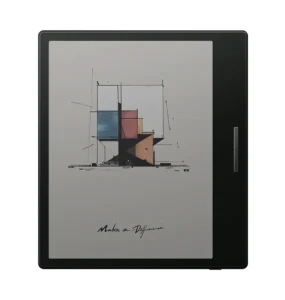
The Boox Go Color 7 has two main features: a 7-inch colour screen and it can automatically rotate freely. It’s not the only one, but they are its two most important points.
The good news is that it has an e-ink screen that is perfectly readable in black and white, especially when there is no brightness on, for example when you have enough direct light to read without hurting your eyes. Compared to the resolution of a book, while not quite as sharp, it is no problem for reading.
The refresh rate isn’t exactly fast, but it’s up to the standard of any current book, and during the weeks I’ve been testing it, I haven’t seen a trace of the ghost text effect that occasionally appears on this type of screen.
But like any self-respecting eBook reader, it is backlit these days. Bright enough to read at night and even to light up, but curiously the light is noticeably on during the day when you get above 80%.
One point against it is that there is no trace of the possibility to adjust the colour tone, so it only has cold light illumination.
The E-ink colour display is more than sufficient for reading comics and coloured manga.
The Kaleido 3 screen has a total of 3,096 colours, nothing like a tablet, but certainly sufficient for a book reader that can also be your comic book reading centre.
The Boox Go Color 7 is designed so that it can be used from almost any side. It has two buttons on the wide side to turn to the next or previous page. But when you turn it, the orientation of the buttons also changes.
This is one of the details I liked the most about this reader. Especially because I can hold it with both hands without the need for one hand to hold the smaller edge. But also because you can hold it with the wide edge as the bottom part, giving you more screen space, perfect for e.g. comics or colour PDF documents.
I find it most useful that when you need to view a document, an image or a manga, you can simply rotate and zoom in to see more detail.
It has a simple design, with a textured back that makes it easy to hold and with the option of adding a case.
As well as an ebook reader, it is an Android tablet.
The fact that Boox uses Android as the operating system for this ebook reader is a double-edged sword. You have a platform to which you can install all sorts of applications, on the other hand, I’m sure it makes it slightly slower than if it were using custom software for a device like this.
Let’s look on the bright side: you have an Android 12 and you can install whatever you want on it, even Spotify or Netflix. Of course, I wouldn’t recommend the latter, because watching a series at 3,000 colours with a refresh rate of around 4 FPS is a terrible experience. You could do it, but we all have our limits.
You could even install the Kindle app for Android and read your books purchased from Amazon directly on this Boox.
Notifications, the shortcut tray and settings, a browser, an audio recorder, a calendar, music player and even an RSS feed reader. The freedom that Android gives an eBook reader is tremendous and the experience on this Boox Go Color 7 has been quite good, considering its obvious limitations.
Android, a local server, on the internet and an applicatio

If the Boox Go Color 7 has something that makes it very interesting, it’s small software improvements all over the place to make your experience more interesting.
The navigation ball, as you can see in the photo above, is a floating virtual button over all apps that allows you to access tools while you’re reading, such as opening settings, taking a screenshot, switching between apps, or opening the AI assistant, which I have been unable to use due to a lack of credits, and there is no way to add them.
The typical Android dropdown menu with quick settings is also present, allowing you to do things like enable or disable Wi-Fi or Bluetooth, auto-rotate, the navigation ball, activate kid mode, take screenshots, or use the Do Not Disturb mode.
BOOXDrop is a feature that makes your life much easier when you want to upload or retrieve documents from the reader. It acts as a small local server that you access through an IP address displayed on the screen.
From this local web, you can wirelessly upload all your files, no cables needed, and even download them. It’s a simple management process, nothing more than drag and drop. Boox even offers the option to access a public website protected with your Boox account to upload files via the cloud.
Additionally, there’s an app for iOS and Android (though for some reason, it’s only offered as an APK download and not on the Play Store), from which you can upload files from your phone to the reader through the cloud.
Is the Boox Go Color 7 worth it?
Sales data shows that the most popular eBook readers are the cheaper ones. The Boox Go Color 7 is an exceptional eBook reader with a color display that gives you all the freedom of Android when it comes to apps, in a lightweight and comfortable design.
However, it’s not the cheapest eBook reader.

A basic Amazon Kindle is still more affordable, but it doesn’t have a color display. That’s why this Boox Go Color 7 is an option you should consider if you plan to read comics or manga, or if you want a color screen for reviewing documents.
When compared to its closest competitors, the new Kindle ColorSoft or PocketBook InkPad Color 2, this Boox is slightly cheaper, priced at €279.99, but it certainly lets you do more than a color Kindle.




