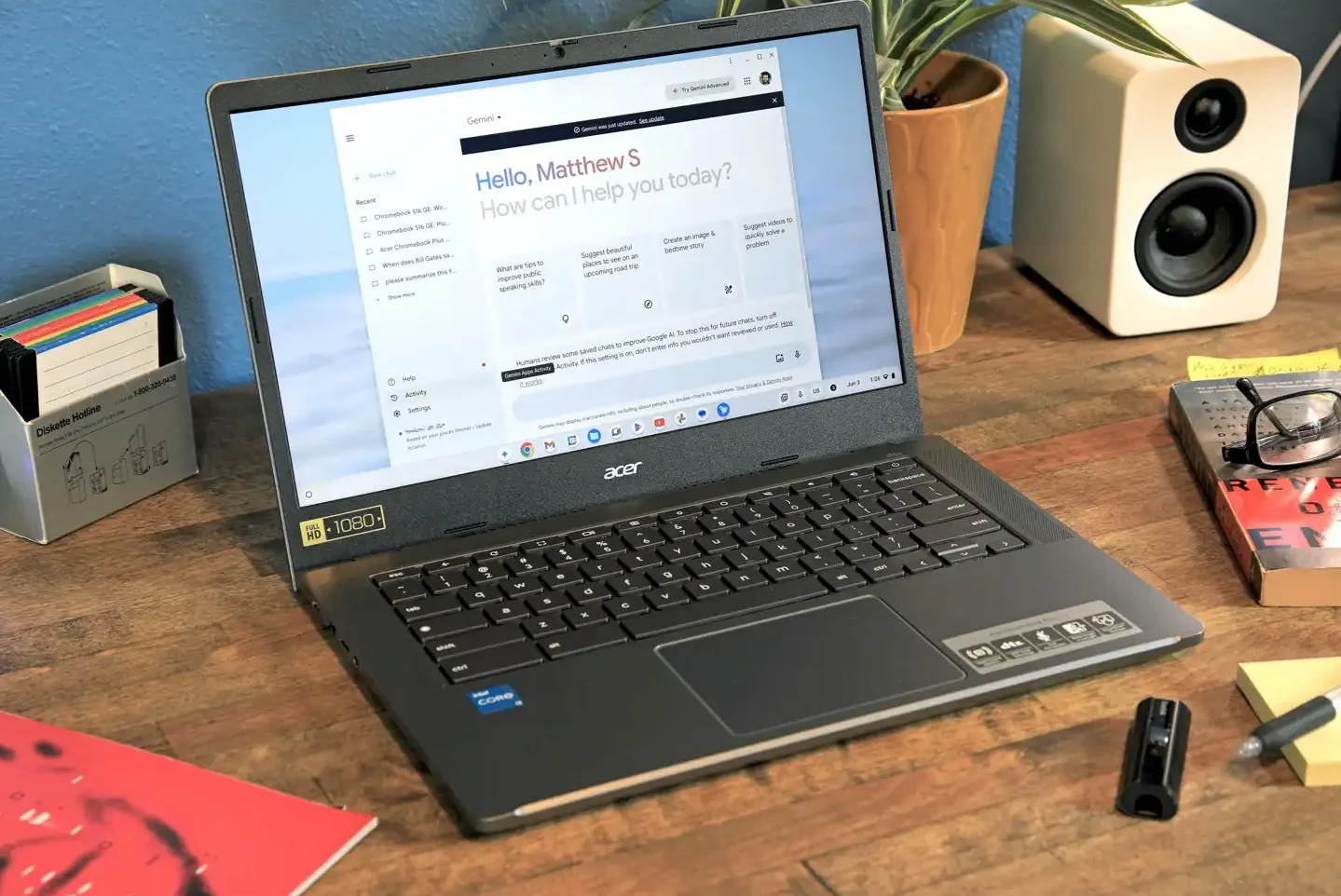The Acer was the first Chromebook Plus I’ve tried and, although I loved that ChromeOS comes with all the Google apps, it still has room for improvement if it wants to stand out as an operating system. For the price (599 euros) it’s a laptop to consider.
Chromebooks are one of the best-known devices from Google, which makes them in collaboration with leading manufacturers in the computer and laptop market.
In this case, Acer has been chosen to manufacture this Chromebook Plus 514, which should not be confused with the same model with a different serial number, as well as other specifications.
I have been analyzing this laptop for several weeks, in a first contact with ChromeOS, which I had never tried before, and I think it is a good terminal if you are looking to have absolutely all Google services easily available.
It is one of the most compact and lightest laptops I have tried, as well as being resistant

One of the best features of this Acer Chromebook Plus is its design, as it is quite compact and has almost the same measurements as a large tablet.
Thus, it is a laptop that, thanks to its touchpad, you can use as if it were a tablet, as well as being able to take it anywhere without it taking up a lot of space in your backpack or briefcase. In short, you won’t even notice you’re carrying it.
In addition, its materials have been certified by the military, which also makes it a resistant device that, during my tests, has not accumulated any scratches, as can happen with other terminals.
In terms of connectivity, it includes numerous physical ports so you can add peripherals or external displays. It comes with an SD card reader, headphone jack, and USB type A and C.
In this sense, the only thing I missed was an HDMI port, as on many occasions I would have liked to connect external monitors without having to use an adapter.
Either way, it’s a very good laptop to take to university or work without ending up with back problems.
The absence of an OLED panel is very noticeable on a day-to-day basis h2
The panel chosen for this Acer Chromebook Plus is a 14-inch LCD with IPS technology, which also allows it to be used as a touch screen, to which it adds an Intel UHD Graphics card.
As for the controller, you can’t ask much more of the Chromebook Plus, as it is more than enough due to the use you will be able to make of it. In any case, the absence of OLED, more than usual in new laptops, is noticeable from the start.
So, although the brightness is more than enough and there are no annoying reflections – a very positive point – the color has seemed quite strange to me, like when the screen of a mobile phone is directly exposed to sunlight and it adapts so that you can continue to see normally.
That said, it may be because my eye has become accustomed to OLED panels, as all the screens I use have this technology. However, I don’t find it annoying, although inevitably I prefer OLED.
For its part, for the sound it adds 2 speakers that tend to distort the audio at maximum volume, at least during music playback. In this sense, you won’t have the best sound, but for calls and conferences it is more than enough.
This Acer Chromebook Plus is a vitamin-enhanced mobile, with its advantages and disadvantages

Before analyzing the performance of this Chromebook Plus, I have to tell you that I have had some inconvenience when performing the static tests. This is because, having a layer of Android 13 behind its operating system, the benchmarks for computers do not apply.
In this sense, I have not been able to pass AnTuTu either, since unlike what happens in Android mobiles to install applications of unknown origin, here their installation has been impossible, even with the developers tab active and ADB debugging enabled.
In any case, the scores shown by the platforms that I have been able to test because they are available in the Play Store – Geekbench 6 and 3D Mark – show that this Chromebook Plus works like a boosted mobile phone.
On a day-to-day basis, I haven’t noticed any general performance issues when using multiple applications and having many tabs open in Google Chrome. Although things have changed when accessing image or video editing apps found in the Play Store.
For example, I use CapCut a lot, as it is one of the most comprehensive tools for video editing. What ChromeOS does is to perform a kind of emulation of the mobile to the Chromebook, with the limitations being more than evident.
Unfortunately, with CapCut I lost several audio recordings due to a forced application closure message, as it appears on mobile phones. At this point, I have missed having apps as such, not a simple emulator. And here ChromeOS still has a lot of room for improvement.
All Google services are just a click away, although ChromeOS lacks optimized applications
I had never tried ChromeOS before and, in general, I really liked it for several reasons.
Firstly, it has all the Google services, so if you are used to the company’s ecosystem, everything will be very familiar, as well as being able to have them on a horizontal screen that is convenient for doing things that are more awkward on mobiles.
Secondly, its connection and interaction with Android mobiles is really fluid, with cloud services such as Google Photos at the top, which I use the most in my case.
Here you will find it much easier to access wonderful tools such as the Magic Photo Eraser, where you can delete elements as you like. In this sense, ChromeOS is very complete and also has Gemini, Google’s AI.
However, all that glitters is not gold. The fact that it does not have its own applications as such takes a lot of the limelight away from this operating system. So, from the configuration menu to its possibilities, you will notice that it is extremely similar to an Android terminal.
Thus, the Play Store shows the same applications as on mobile phones, that is to say, except for Google’s, the other apps have not been optimized for ChromeOS, causing some, such as the aforementioned CapCut, to close unexpectedly.
In short, I think Google could still polish this aspect, not only by betting on its applications, but also on others whose use is widespread, to add something extra to ChromeOS.
The best aspect is its battery, with a spectacular life of almost 10 hours, whatever you do

I think its battery life is the feature that has amazed me the most. So much so that, during a working day of 8 hours or more, I have had to check the battery widget, as the Chromebook had not yet notified the battery saving message.
In this sense, in addition to not overheating at any time, elements such as its LCD screen or its power mean that energy consumption is very moderate.
So, you can use it for almost 10 hours, no matter what you’re doing, which is something that really impressed me.
What’s more, the charger it comes with is also very portable and doesn’t get in the way when you’re carrying it in your backpack. In about half an hour, if you need to charge it, you’ll get it up to 50%; for 100%, you’ll have to wait at least an hour.
Conclusion: is the Acer Chromebook Plus 514 worth buying?
After several weeks with the 2024 Acer Chromebook Plus 514, I think it is a laptop very much geared towards users who exclusively want to have all Google services at their fingertips.
However, I don’t think it’s the best alternative if you’re looking for a laptop for video editing or gaming. And I don’t think it’s a serious problem either. Of course, if you want a laptop for basic tasks and running Drive in the cloud, it’s a good option for the cost involved.