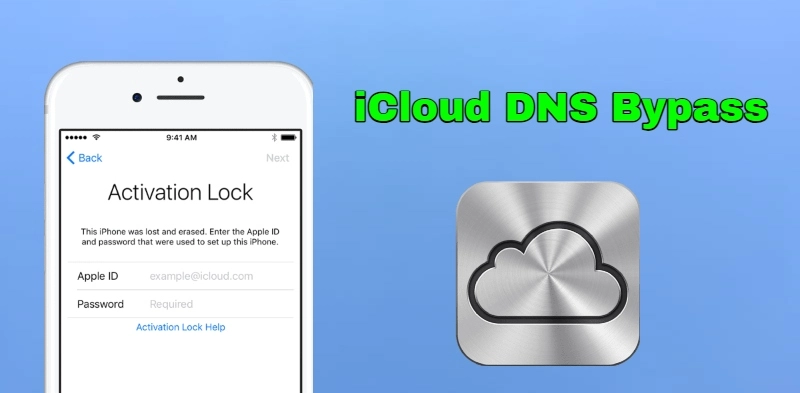Among so many methods that exist to Unlock an iCloud account, none has aroused as much curiosity and controversy as iCloudin. This software promises to bypass iCloud activation locks on Apple devices, presenting a solution for users who have purchased second-hand devices with Active Activation lock, or for those people who have forgotten their own login credentials.
This article will explore the iCloudin software, how it works, its legal implications, its effectiveness, and some alternative tools that could serve the same purpose.
What is the iCloudin Tool?

The iCloudin tool was designed to bypass the iCloud Activation Lock on Apple devices. The iCloud Activation Lock is a security feature introduced by Apple that prevents unauthorized use of a device in case of loss or theft. However, it can also pose significant problems when the rightful owner of a device is unable to access their iCloud account.
How to Download iCloudin Free
Currently we do not know exactly which website you can download The icloud bypass tool iCloudin for free, due to the fact that there is no official website that provides any link.
You may find a platform that provides a link to download the installation file, either by Mega, Torrent or any other download manager. But to be honest, it is very difficult to find one.
How does iCloudin work?
iCloudin works by interfering with an Apple device’s software to bypass the iCloud activation lock. This is usually done by manipulating the device’s connection to Apple’s iCloud servers, tricking the device into unlocking.
How To use Tool
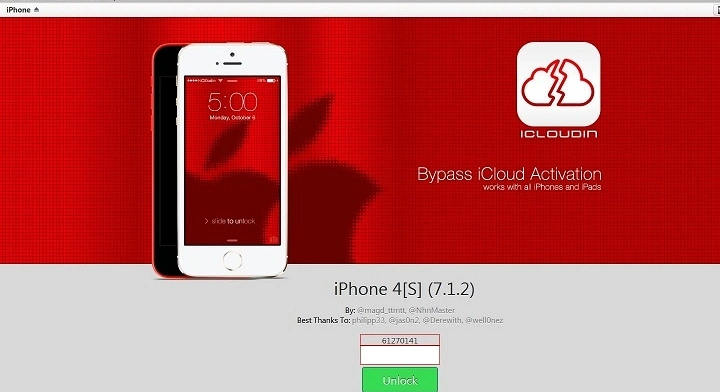
Here is a simplified step-by-step process on how the tool works:
- Download and install: The user needs to download iCloudin from a reliable source and install it on a Windows PC.
- Connect the device: Connect the Apple device to the PC using a USB cable.
- Launch the tool: Open iCloudin, and follow the on-screen prompts to start the unlocking process.
- Override the lock: The software attempts to bypass the iCloud Activation Lock by altering the device’s iCloud connectivity settings.
- Completion: Once the process is complete, the device should no longer prompt for iCloud login credentials upon startup.
The legality and risks of using iCloudin
- Is it legal?
Using tools like iCloudin to bypass iCloud activation locks just like Doulci Activator, falls into a gray area from a legal standpoint. In many jurisdictions, bypassing security features without the explicit permission of the device owner may be considered illegal. In addition, there are ethical considerations regarding the bypassing of security features intended to protect personal property.
- Risks involved
Security: Downloading and using tools such as iCloudin could expose your computer and connected devices to malware and other security risks.
Reliability: There is no guarantee that iCloudin will work, especially on newer devices or recent iOS updates.
Device Integrity: Using these types of tools could void warranties or cause unexpected behavior on your device.
Does iCloudin really work?
The effectiveness of iCloudin depends largely on the iOS operating system version of the device. Most sources indicate that this this this online tool works best on devices with iOS 9 or earlier. However, with each new iOS update, Apple improves its security features, making tools like iCloudin less effective.
The Good and Bad Of iCloudin
After this comprehensive iCloudin review, you should already know how it works and the risks that this tool can cause. Below, we list you the good and bad things that this software has, so that in this way you can decide if it suits your needs:
The Good:
- It is a completely free tool, so you will not have to invest money.
- Its interface is very simple, so you won’t need any complex computer knowledge to use it.
- The iCloud unlock process executes it very fast, in a couple of minutes your device will be unlocked.
The Bad:
- It does not work on all iOS versions, especially the latest ones.
- Currently it is very difficult to find any link that helps to download this software. and most likely you will have to make use of some crack to activate the tool.
- You can only install this application on Windows, if your PC has a different operating system like Mac or Linux you will not be able to install it.
Other options to Bypass iCloud Activation Lock.

For those looking for a more reliable or ethical solution, there are several alternatives:
1. UltFone Activation Unlocker: This tool is designed to bypass iCloud activation locks without requiring the previous owner’s Apple ID and password, compatible with the most recent versions of iOS.
2. WooTechy iSalvor: Known for its ease of use and effectiveness, iSalvor can bypass iCloud Activation Locks on a range of iOS versions and devices.
3. AnyUnlock: This is another powerful tool that can remove iCloud Activation Lock, this one offers an easy-to-use interface and quick bypass options.
4. LiteRemove: this software is your best option in this list of alternatives to replace the use of iCloudin, and we tell you for two very important reasons, the first is that LiteRemove It is a tool that is automatically updated every time a new version of iOS, and the second is that it is a completely free method unlike UltFone, iSalvor or AnyUnlock, which are services that you must disburse money to use them.
Unlock iCloud Activation Lock With LiteRemove
As we had mentioned, LiteRemove is a much better alternative to iCloudin, and it is for many reasons, but the main one is that it allows you to Bypass icloud activation lock on more updated iOS versions. That is to say that you will also get an iCloud unlock on newer models of iPhone and iPad.
Another key positive point of LiteRemove is that you can Download Completely Free on the official website. and besides all you can run it on computers with Windows, Mac Y Linux.
To use this software correctly you just need to follow the steps below:
- Step 1: after downloading the file from the official website, you must unzip it.
- Step 2: connect your iPhone or iPad to the computer and then open the LiteRemove Tool.
- Step 3: after the software recognizes the model and other characteristics of iDevice, head to the section of “Remove iCloud”
- Step 4: Press click on [iCloud Removal Now] button then wait for the program to run an xploit.
- Step 5: Wait for the unlocking process to finish. So that you can then enter a new Apple iD and start enjoying new device.
Frequently asked questions about iCloudin
Can iCloudin unlock any iPhone model?
No. iCloudin is most effective on older iPhone models running iOS 9 or earlier. It is less likely to work on newer models.
Is iCloudin safe to use?
There are certain risks associated with downloading and using third-party tools like iCloudin, including possible exposure to malware. Always make sure to download from a trusted source.
What should I do if iCloudin is not working?
Consider using alternative tools such as LiteRemove or Tool-WipeLocker, which today are considered to be the two most effective methods available to bypass iCloud lockout.
Conclusion
Although iCloudin presents a potential solution to bypass iCloud activation locks on older iOS devices, its reliability and legality are questionable. Users are advised to consider the risks and explore alternative solutions that are legally compliant and offer compatibility with a wider range of devices and iOS versions. As always, it is crucial to approach such solutions with caution and prioritize security and legality when handling locked devices.